Optimize Your Software Spend with ServiceNow | Software Asset Management
By: Michael B.
How can SAM optimize software spending?
ServiceNow’s Software Asset Management (SAM) application is built entirely around the tracking of software assets and entitlements throughout the entire duration of their lifecycles. By constantly tracking software assets within SAM, metrics are gathered within ServiceNow about their usage. These metrics include the number of assets within compliance used in the enterprise and the number of total software assets. Most notably, this includes the monetary investment required to maintain these assets, providing valuable insight into underutilized resources and potential licensing compliance issues.
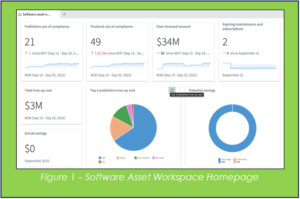 All these metrics are found in the Software Asset Management Workspace, depicted in Figure 1. This workspace provides analysts with the control and visibility needed to make informed decisions about managing software licensing agreements, including aspects such as depreciation or renewal. Analytic trends for compliance and spending are also available here in this workspace, with associated lists of records that are provided when clicking onto the different metrics. The software asset lists include filtering options by vendor, software type, and other categories, enabling analysts to efficiently optimize software across the enterprise. These visualizations, lists, and metrics can also be tailored by the SAM administrator to help your organization truly get the most out of SAM.
All these metrics are found in the Software Asset Management Workspace, depicted in Figure 1. This workspace provides analysts with the control and visibility needed to make informed decisions about managing software licensing agreements, including aspects such as depreciation or renewal. Analytic trends for compliance and spending are also available here in this workspace, with associated lists of records that are provided when clicking onto the different metrics. The software asset lists include filtering options by vendor, software type, and other categories, enabling analysts to efficiently optimize software across the enterprise. These visualizations, lists, and metrics can also be tailored by the SAM administrator to help your organization truly get the most out of SAM.
How can these metrics be configured?
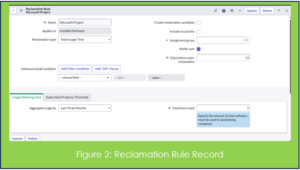 Assets can be added manually into the instance, or, once SAM is installed, automation for assets can be configured with discovery and normalization by the system admin and later maintained by the SAM admin. Discovery and normalization are key components of SAM, providing insight into enterprise-wide software usage and identifying assets that can be reclaimed.
Assets can be added manually into the instance, or, once SAM is installed, automation for assets can be configured with discovery and normalization by the system admin and later maintained by the SAM admin. Discovery and normalization are key components of SAM, providing insight into enterprise-wide software usage and identifying assets that can be reclaimed.
Discovery searches the enterprise for software assets across all computers and creates new records in ServiceNow. Normalization identifies key information within these assets and updates them with standardized data, ensuring consistency with other online resources. ServiceNow continuously imports this information into SAM Workspace in real time.
SAM optimization is achieved by using reclamation rules, which are configured by the SAM admin – an example record is shown in Figure 2. Any software products in the record’s related list that do not meet the category rules will appear in the Reclamation Candidates tab in SAM Workspace, allowing SAM analysts to review them for potential reclamation. These rules also specify which assignment group is responsible for reviewing the items.
How can I get the most value out of SAM?
Prior to any implementation of SAM, it is essential to ensure that your Configuration Management Database (CMDB) has been thoroughly vetted, is as close to out-of-the-box as possible, and contains a maximum number of healthy assets – software assets are included in this table before SAM is added into the instance. SAM includes preconfigured metrics that are available in the SAM Workspace immediately after installation; however, if the CMDB or its assets are not properly configured, these metrics may not display correctly, and default reclamation rules could incorrectly flag items that do not need to be reclaimed. All other SAM operations depend on these assets being configured according to ServiceNow’s expected standards, and deviating from these standards will require a major configuration overhaul in both the CMDB and SAM.
Maintaining good SAM hygiene after installation involves ensuring that discovery and normalization remain up to date with external data sources, including new software updates, monetary values, and newly added assets in your ServiceNow instance, and that reclamation rules are consistently maintained. These features guarantee that updates are synced to the instance and adhere to standardized naming conventions within the industry, ensuring that no asset is swept underneath the rug when analysts navigate to SAM Workspace.
Sources from ServiceNow Documentation:
Software Asset Management Simulator: Learning Course – ServiceNow University
Software Asset Management – Process Workshop: Assets – Now Create
