Customer Service Management | Order Management
By: Michael Bartolotto
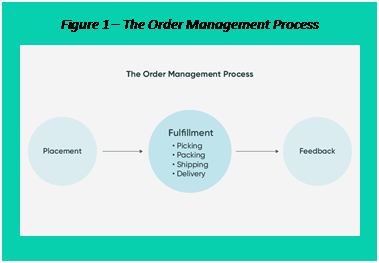 |
What is Order Management? Order Management streamlines and enhances the entire order fulfillment process. It allows organizations to efficiently manage customer orders, from initiation to delivery, ensuring a seamless and responsive customer experience. The application provides a centralized platform for order tracking, inventory management, and communication between different departments involved in the fulfillment chain. |
By automating workflows and providing real-time visibility into order status, ServiceNow empowers businesses to optimize their order processes, reduce errors, and ultimately deliver a more efficient and satisfying customer experience.
| What benefits are there to using Order Management? Configuring an order management system manually is costly and time intensive. Order Management centralizes and streamlines the ordering process for customers and agents alike, through specific benefits such as: |
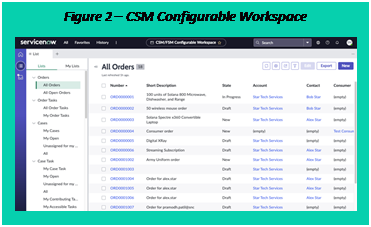 |
- Access to a cloud-based order creation and order system.
- Availability of a data model that works alongside external Configure, Price, and Quote (CPQ) systems.
- Ability for agents to manage the order capture process through the Customer Service Management (CSM) Agent Workspace.
- Configurable and customizable product offerings.
- User-friendly portal that lets customers create and track orders.
What features are part of Order Management?
Order Management is specifically designed to have features to capture orders, inventory management, fulfillment, and post-sales follow-up for the company. These features allow users to:
- Create product offering catalogs and categories: Create and publish product offering catalog and categories to help agents create and process orders.
- Create product offerings: Create and publish product offerings in different configurations that include simple, configuration, and bundle offerings.
- Order products through the CSM Configurable Workspace: Allows order agents to create and track orders in one place with the CSM Configurable Workspace user interface. Product offerings must be set up for orders to be created and tracked.
- Add pricing to products: Add pricing to your products for pricing flexibility. Pricing can be configured as a one-time price, recurring price, or additional charges and fees associated with a product. Each pricing option exists as a different form in Order Management.
- Group your products into bundles and other configurations: Group your products into bundles or configure products to meet customer needs.
- Create and track orders with the Customer Service Portal: Customers can use the Customer Service Portal or the Consumer Service Portal to create and track orders.
- Retrieve order and order line items from third-party applications: Use the Order API to access orders and order line data from other applications for use in the Order Management for Customer Service Management application.
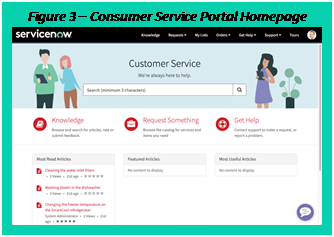
Order Management organizes all these features into one application for ease of access for both internal and external users, keeping ordering processes cost effective and efficient. There are specific roles designated for all personas within Order Management, granting abilities to view or modify orders, create or modify products, or add pricing to customer visible products, depending on the role that was assigned. The presence of these roles separates the visibility of the users, ensuring users are only seeing the pages, forms and workspaces specifically tailored to them.
How can Order Management be set up in my instance?
To set up Order Management for your instance, install Order Management from the ServiceNow Store or install via All Applications from the Unified Navigation Bar on your instance (found as sn_csm_order_mgmt on your instance). Both methods require payment for this application. Also ensure Customer Service Management is present on the instance to obtain access to all features from Order Management, such as the Customer Service Portal, Consumer Service Portal, and the CSM Configurable Workspace.
The application admin will then be able to assign roles in Order Management specifically for capturing orders, customers, front office agents, product catalog, customer orders, order management, and pricing. All these roles will have a prefix of sn_prd_pm, order, sn_csm_om, or sn_csm_pricing on the instance.
Virtual Agent will also need to be configured after the previous steps have been completed. Virtual Agent is only available if you have an Order Management subscription and comes with the pre-built “Get Help with Orders” conversation topic to assist users with orders and the “Order Management Natural Language Understanding (NLU) Model for VA” to understand user input. Prior to the Virtual Agent being usable by users, the admin or virtual agent admin will need to activate the Glide Virtual Agent and Customer Service Virtual Agent Conversations plugins (com.glide.cs.chatbot and com.sn_csm.virtualagent, respectively), enable and train the Natural Language Understanding, and then publish the “Get Help with Orders” topic in Virtual Agent Designer.
